
Restoring Deleted Files from Recycle Bin: A Step-by-step Guide
- Professional data recovery tool that can effortlessly recover files that are permanently deleted from Recycle Bin folder in Windows 11/10/8/7, and previous versions
- Helps to sort the recovered files based on its file extensions, date, size, name, etc. after Recycle Bin Recovery
- Comes in free trial version that recovers all the files deleted from the Recycle Bin folder, and facilitates a real-time preview of the recovered file content before saving them
- Easily recovers files that are deleted after Shift + Delete, Cut & Paste, and other data loss scenarios
Accidentally deleting a file and realizing it's gone can be a moment of panic. However, if you haven't emptied your Recycle Bin yet, then there's a good chance that you can recover your deleted files. However, the problem arises when you have emptied the Recyce Bin folder, or deleted the entire files stored in the Recycle Bin folder. In this case, it's quite difficult to regain those files back. You have to rely on some third party data recovery tools to recover files deleted from Recycle Bin. In this step-by-step guide, we will walk you through the process of Recycle Bin recovery, enabling you to restore your deleted files and prevent data loss.
The Recycle Bin is a temporary storage location on your computer that holds deleted files and folders. When you delete a file, it is moved to the Recycle Bin rather than being permanently erased from your system. This provides an opportunity to recover accidentally deleted files without the need for specialized software or advanced techniques. In this guide, you will find the most reliable Recycle Bin Recovery software to get back the files after emptying or deleting the files from Recycle Bin.
Testimonials

Circumstances leading to the deletion of files from Windows recycle bin:
- A user can delete a file stored on Recycle Bin manually thinking it is no longer useful. But sometimes necessity of that file may arise later which tends for a recovery process.
- At certain times the user can accidentally click on “Empty Recycle Bin” option that deletes complete files from the Recycle Bin folder which may include your important files too.
- You may mistakenly select the Delete option instead of restoring that result in loss of the particular file when you were about to restore them back.
- If the deleted files contain size larger than 10% of Recycle Bin size it bypasses it and gets deleted permanently. To overcome this painful situation and recover files too big for the recycle bin folder, you can take the help of this easy to use Recycle Bin Recovery software.
- Performing a factory restore on your system sometimes results in loss of files that the Recycle Bin contained after the restoration date and you have to use this recovery tool to know how to recover the Recycle Bin files that are got deleted due to factory restore.
Safety Measures to be Taken Before Recovering Files from Recycle Bin: Once you delete the files from the Windows Recycle Bin folder or empty the Recycle Bin folder, and really if you want to restore those deleted files back, then immediately stop using the Windows drive from where files are deleted. This is because, actually, when the files are deleted from the Windows drive and if you have emptied the Recycle Bin folder, don't think that those files are permanently deleted. Instead, only the memory space that was occupied by those deleted files are freedup and made available for new files to be saved. Unless and untill you don't save new files in tht memory space on the drive, you can easily get back those deleted files from Recycle Bin. If the deleted files are replaced with new files, then it's not possible to regain them back.
Free Recycle Bin Recovery Tool to Recover Deleted Files from Windows Recycle Bin:
- Recycle Bin Recovery tool scans the entire drive in just a few minutes and rescue Recycle Bin files deleted or lost from Windows operating system.
- The inbuilt algorithm in Recycle Bin Recovery tool has the ability to identify and easily recover deleted videos from Recycle Bin and also to restore Recycle Bin files such as audio, documents, animation, etc.
- The files restored with the help of Recycle Bin Recovery utility can be saved on any storage devices like HDD, SSD, USB flash drive, FireWire, etc.
- Recycle Bin Recovery tool occupies only minimal space from the hard drive for its installation and recovery.
- Files which get deleted bypassing the Recycle Bin can be efficiently retrieved with the use of Recycle Bin Recovery tool.
- Provides “Save Recovery Session” option to save the scanned results so that you can save time on the next run of the recovery software.
Steps to recover files deleted from Windows Recycle Bin
Step 1: Launch the Recycle Bin Recovery software and select Recycle Bin Folder and hit the Scan button to start the Recycle Bin recovery process.
Step 3: Tool starts scanning for the files lost or deleted from the Recycle Bin.
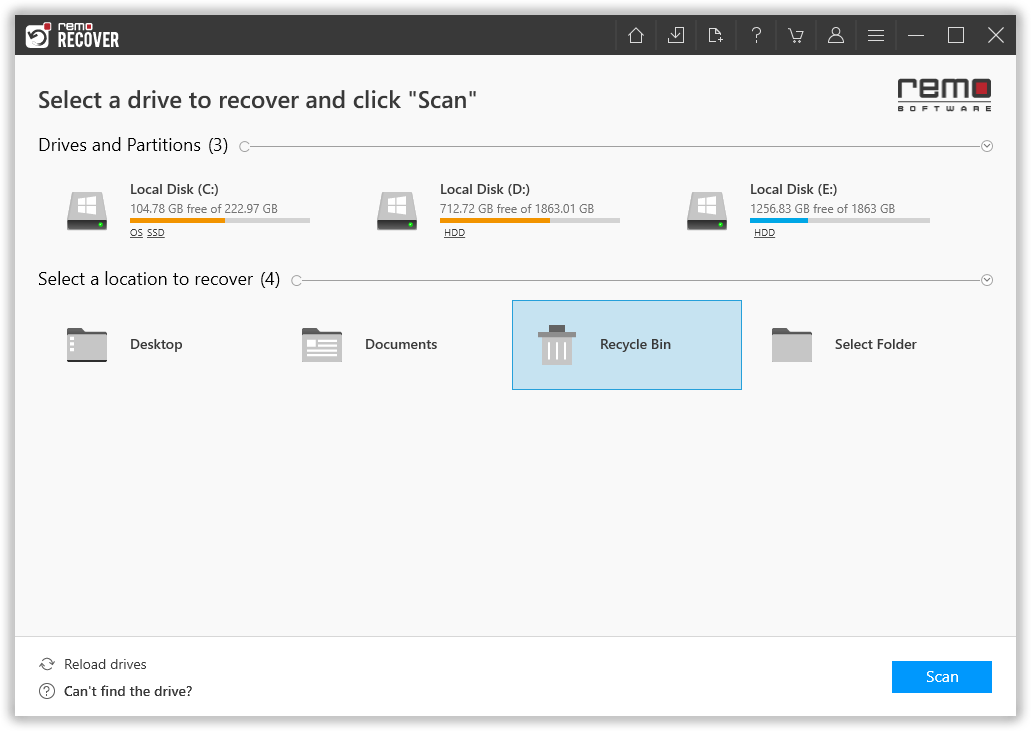
Step 2: When the drive/folder scan begins, you can make use of the Dynamic Recovery View option to view and restore files as and when the scan progresses.
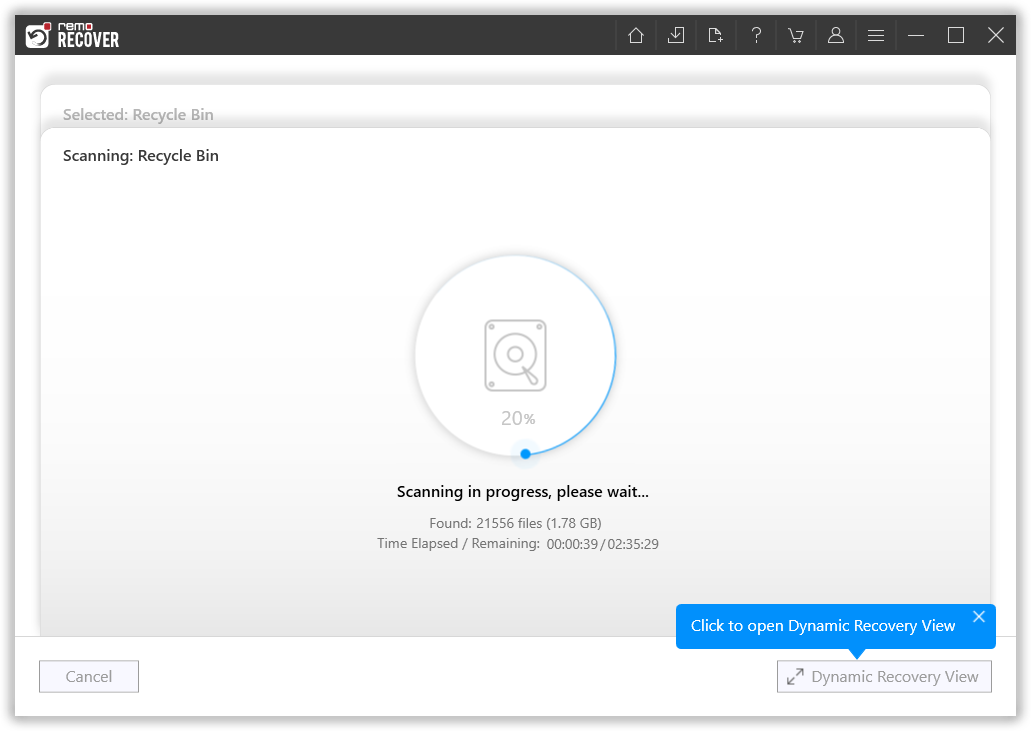
Step 4: Once the tool is done scanning the entire Recycle Bin folder. A comprehensive list of all recovered files gets displayed on your screen.
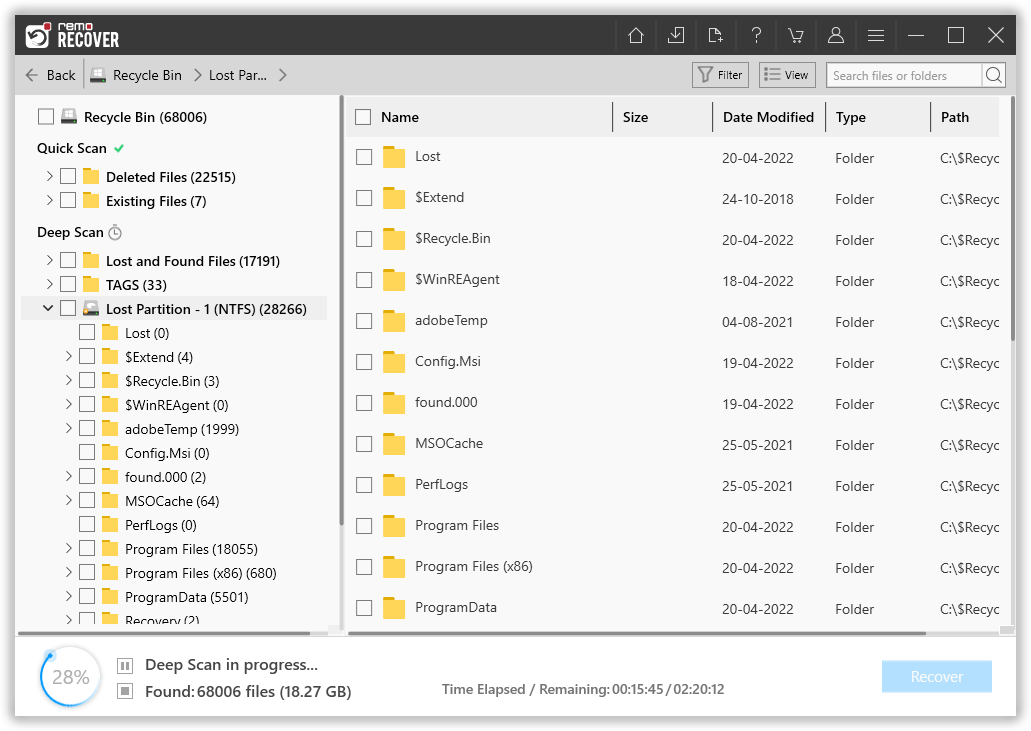
Step 5: You are allowed to preview the restored file items. Simply Double-click on any recovered file to Preview it..

Step 6: Select a destination folder where you want to save the recovered data from the Recycle Bin.
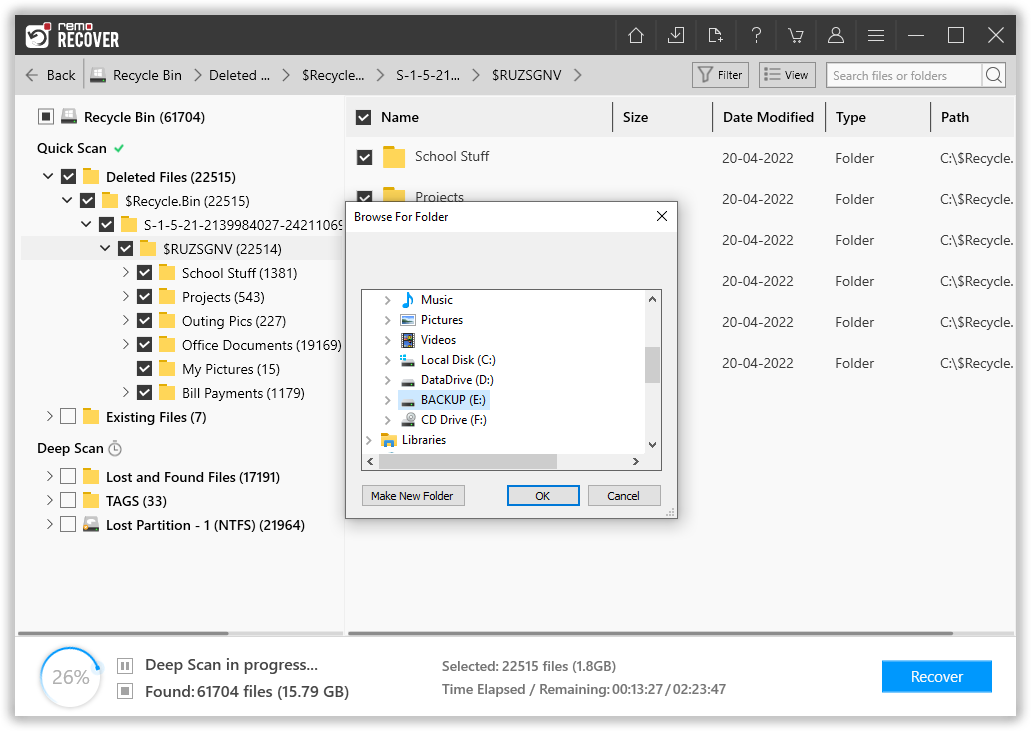
Some precautions to avoid the need for Recycle Bin Recovery:
- Make use of a UPS to prevent your system files getting deleted by power surge problems.
- Try to avoid usage of the third-party tools that can delete files and cause its loss.
- Check your Recycle Bin for important files before making use of the "Empty Recycle Bin" option.
This tool also works perfectly to recover recycle bin in Vista-based operating system based laptops and desktops easily.